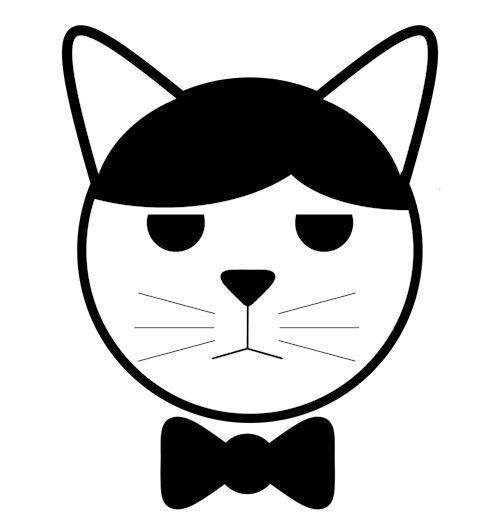
Simon Says…
Drop the junk.
Catch the prospects.

The Simon App will block junk calls to save you time! He’ll also get a name and reason for calling then pass it along to you. You can accept if you’re available or get him to take a message. Simon can also send confirmation links or texts.
Need We Say More?
If you’re ready to talk to us about how our call answering service can help you, we’re here! Contact us now and we can set you up with a free trial!
How Simon Works
When you sign up for a Simon subscription, you’ll get a phone number. That phone number will be your ‘business line’, and that’s where Simon comes in.
He’ll receive the call, and take the next steps based on what you’ve asked of him.
He can take a message that you can receive on email or text, he can patch the call through, and he can stop likely spammers from wasting your time.

What He Can Do
 Scheduling
Scheduling
First, it’s important to know that Simon has a scheduling system. You set your normal weekly schedule, then choose which Call Handling mode runs during your work week, and which one runs in the off hours.
You can also set holidays and days off, ensuring Simon is covering for you.
 Features
Features
Simon’s focus is on ensuring it covers what you need out of a call answering service. Take a glance below at some of what he’s capable of doing!
Everything below is included with a Simon subscription; only usage applies.
Configurable Voice
Choose from a dozen different voices, male and female!
Message Delivery
Simon can text or email you messages and call notifications. He can send them as they happen, hourly, or daily. During after hours handling, you can choose to enable getting the messages through your normal method, or he can bundle them up and send them at the start of your work schedule.
Text Link Question
Simon can ask the user if they want to receive a link instead of leaving a message; in that case, Simon will provide any link you specify over text to them.
Think of this as a way of sending them to your Calendly to book a call with you. You’ll still receive a notice of the call and any questions they answered.
